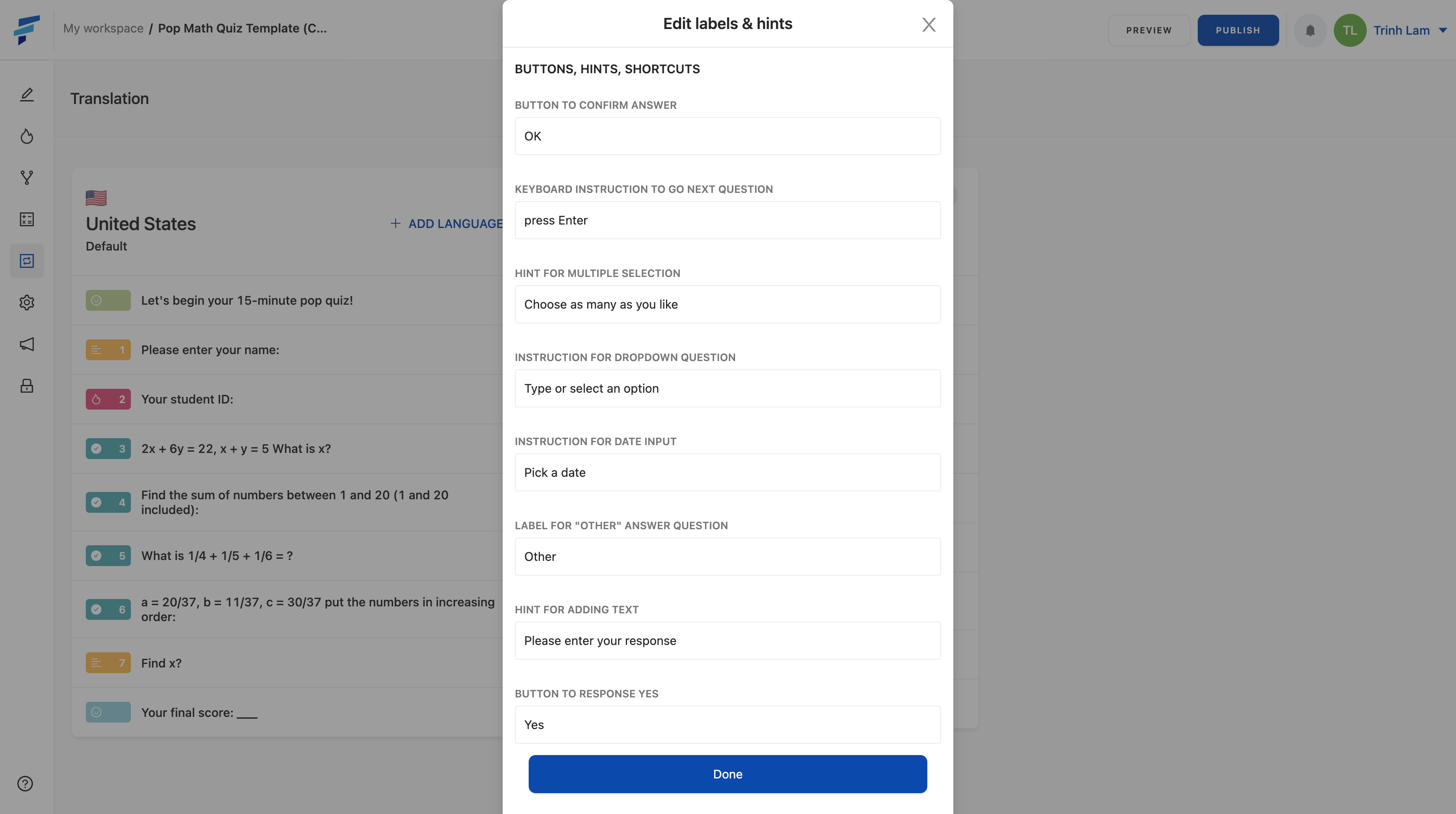What is Translation?
Translation is a feature that makes it possible for you to create a form similar to the one you already have but in a different language.
Use the existing structure and edit the form's content into your desired language to target a wide variety of form-filling audiences.
How to use Translation?
With our pre-existing forms, 2 languages "English" and "Vietnamese" are available.
1. Once you have a complete form and are ready to Publish, select the Translation feature in the right toolbar.
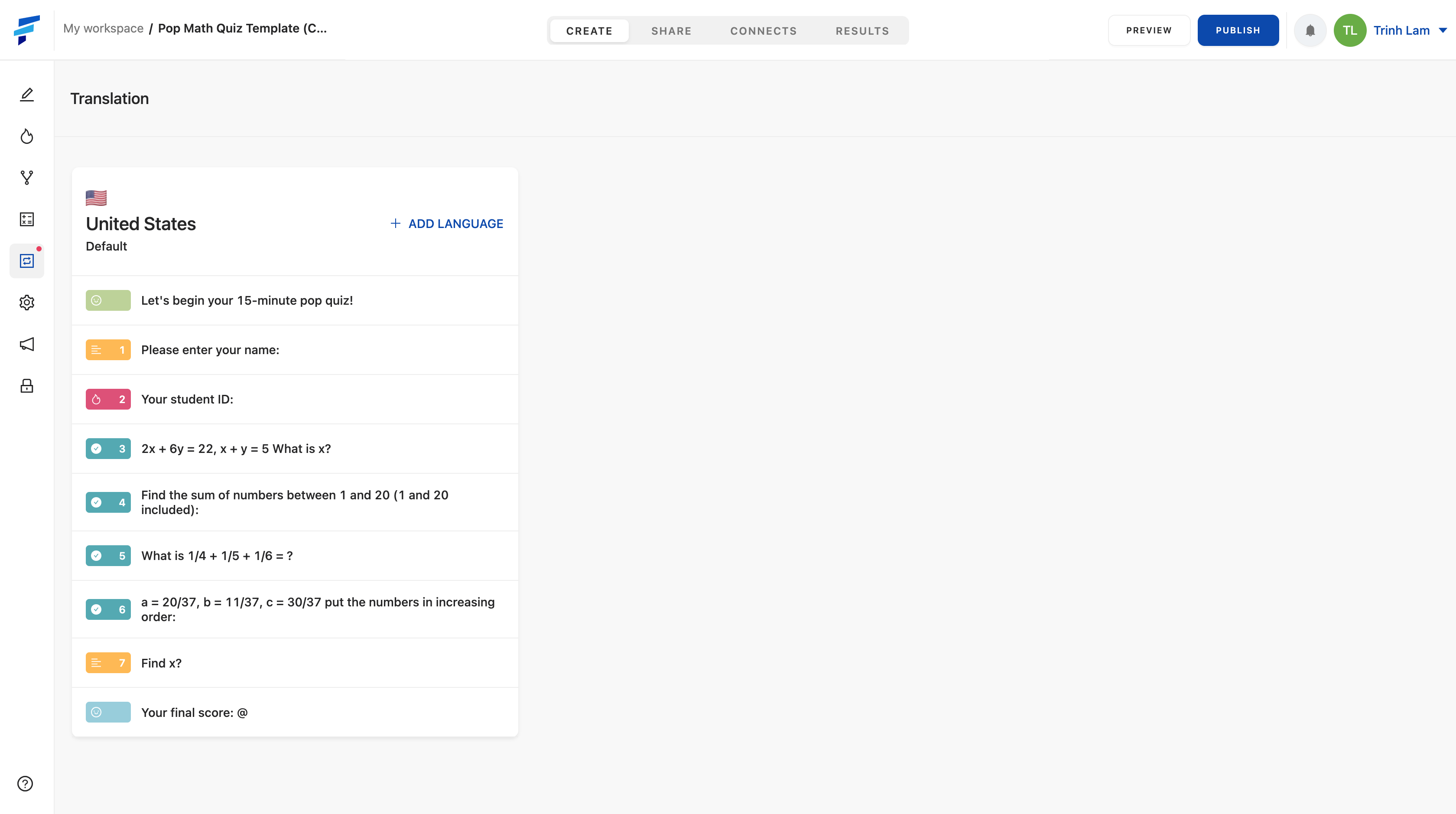
2. Select "+ ADD LANGUAGE" and select the language you want.
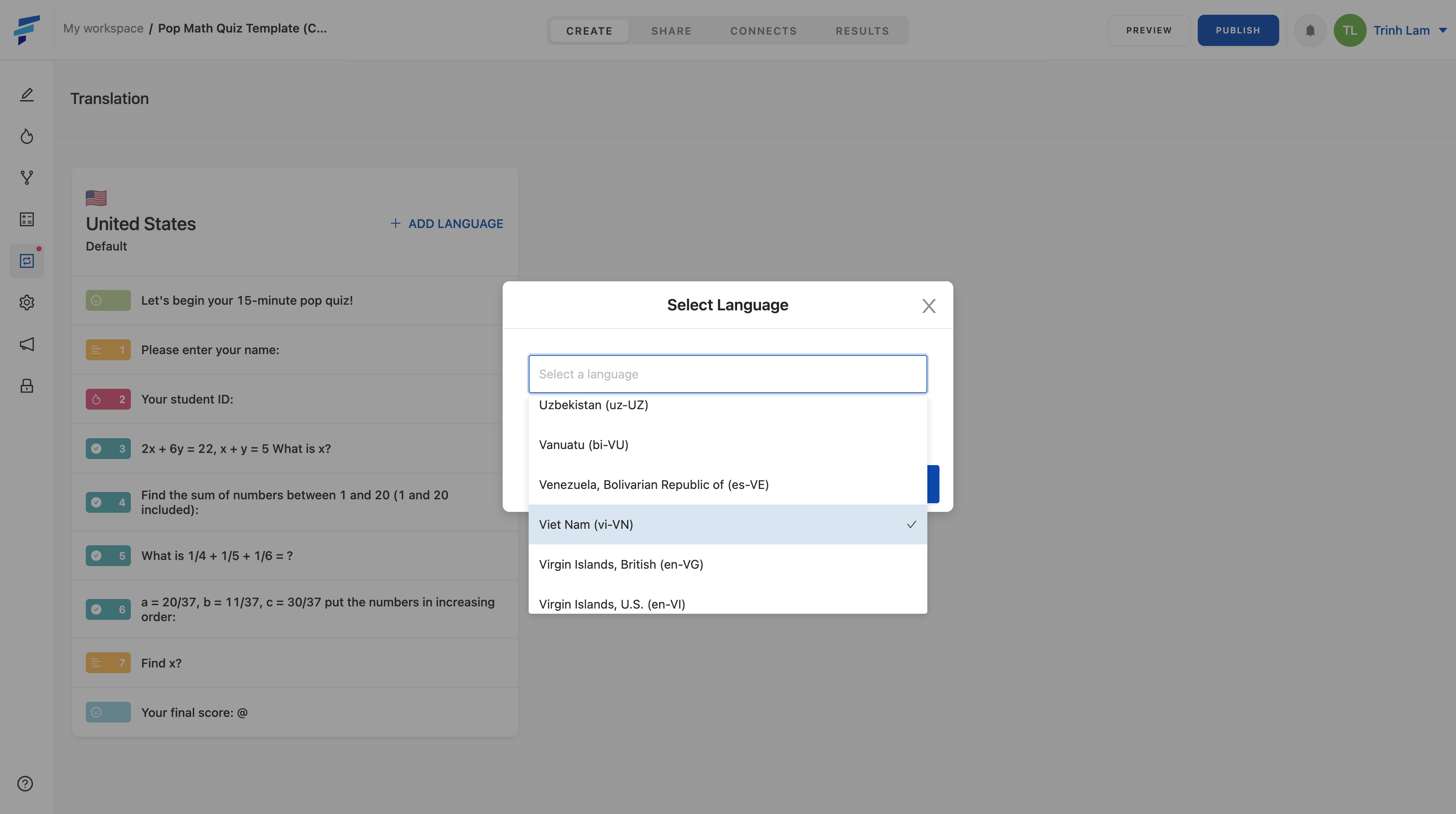
3. Select "Edit translation form" to edit the content of the form based on the form you already have.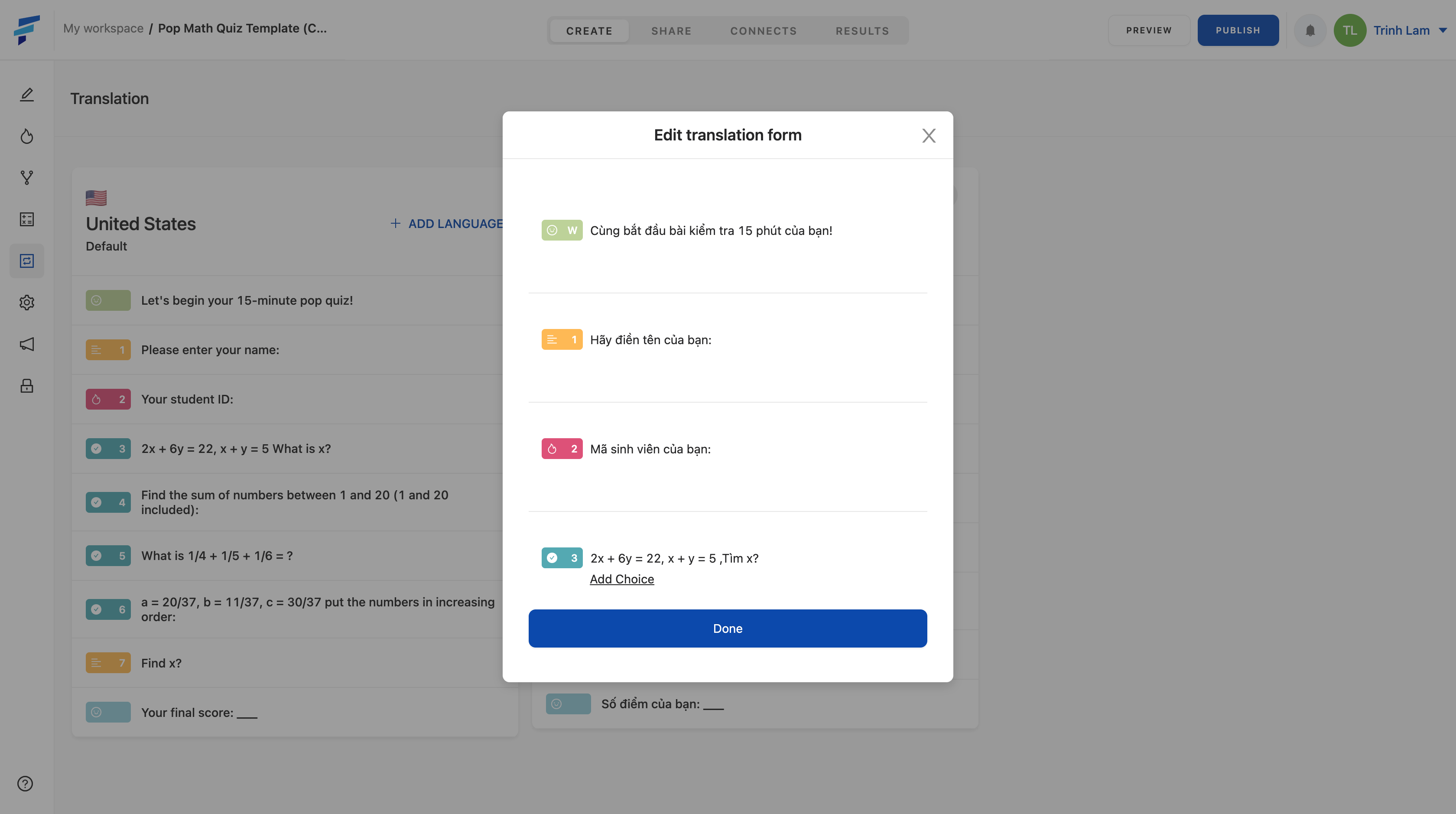 4. Select "Edit labels & hints" to change the content of the buttons and hints in the form to suit the language of your choice.
4. Select "Edit labels & hints" to change the content of the buttons and hints in the form to suit the language of your choice.