How to use Connects?
After completing the form, you proceed to use the Connects tool before Publishing your form to avoid missing information when it is passed on to a third party.
- Google sheets:
1. Tap the Connects feature, find the Google Sheets platform, and tap Connect.
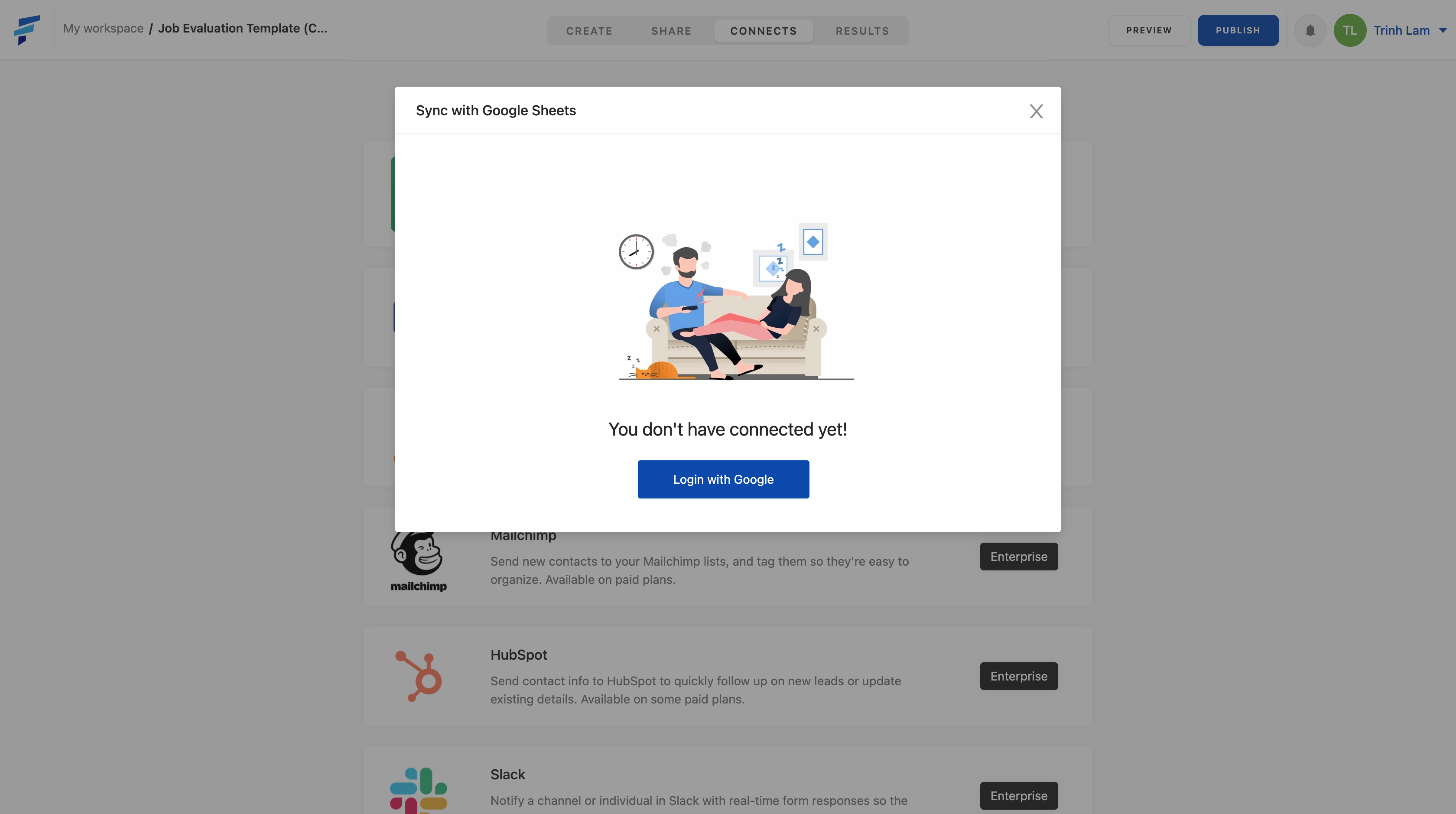
2. Select Login with Google to link to the Google Sheets account you want to link.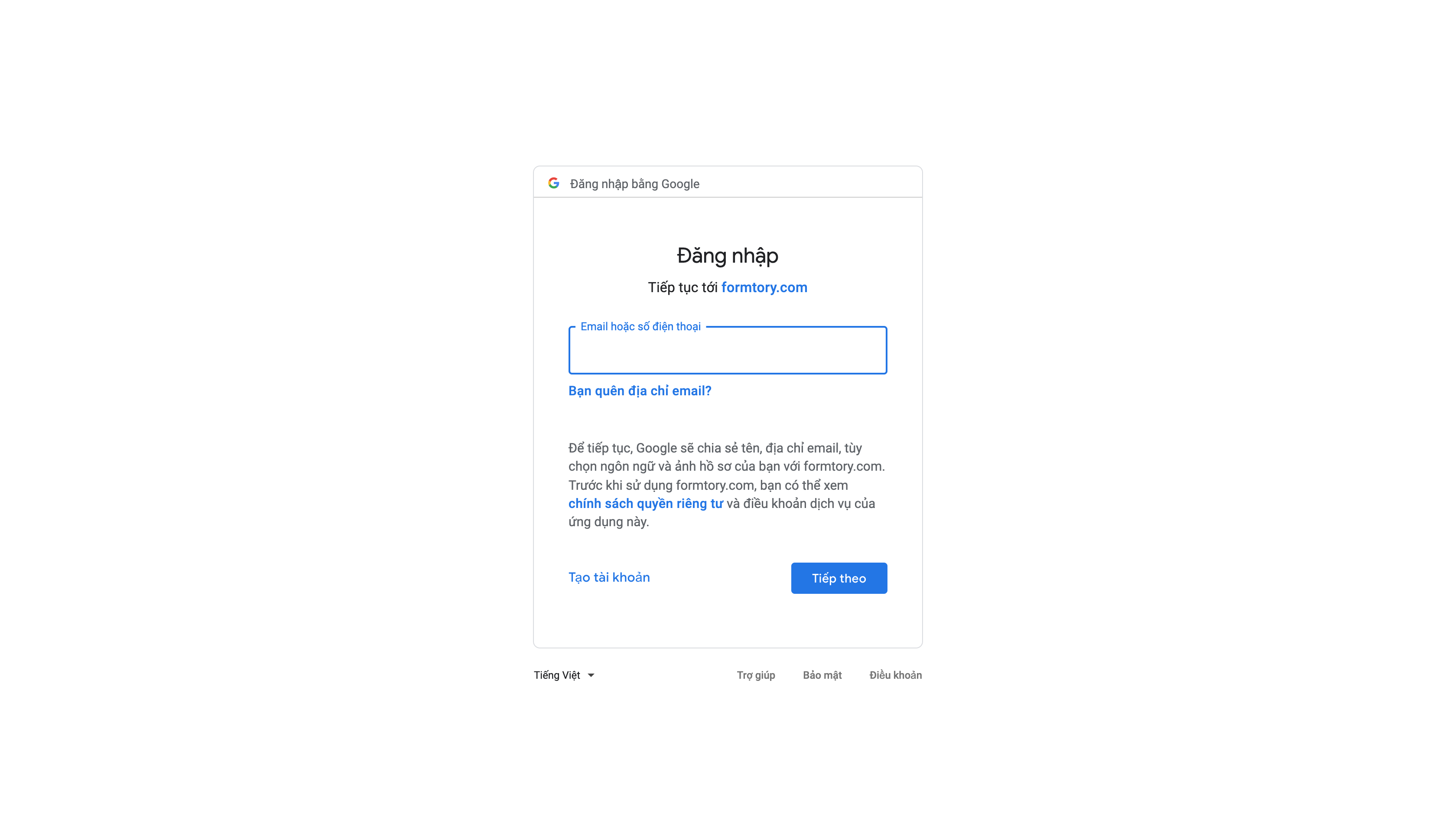 3. After going through the login steps and granting all permissions to Formtory, you will return to the Formtory page. Select Create New, give the Google Sheets file the name you want, and select Done to complete the connection.
3. After going through the login steps and granting all permissions to Formtory, you will return to the Formtory page. Select Create New, give the Google Sheets file the name you want, and select Done to complete the connection.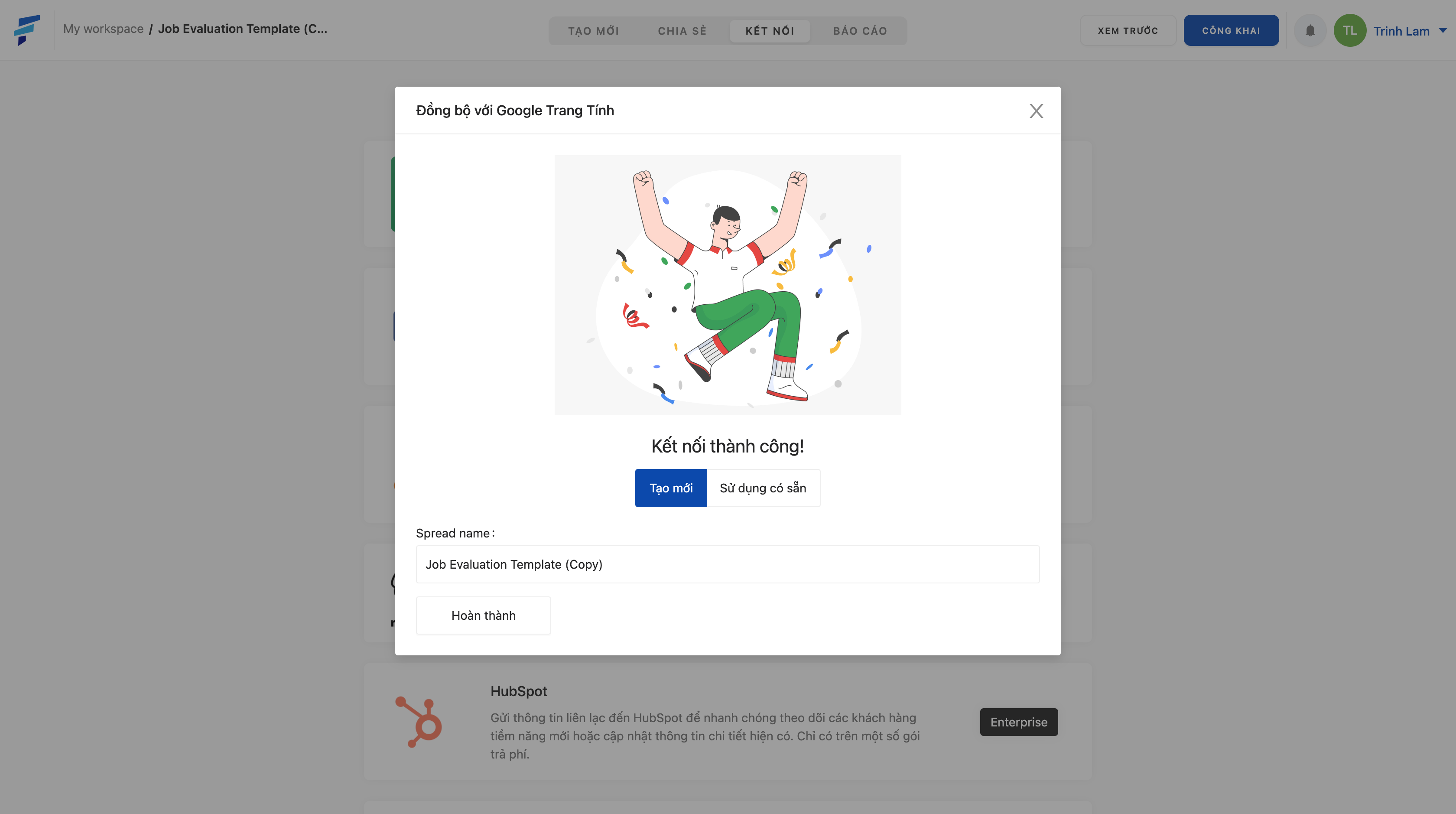 From there, any information you receive from this form will be automatically converted to a file created on the Google Sheets platform.
From there, any information you receive from this form will be automatically converted to a file created on the Google Sheets platform.

