What is Design?
Design helps you customize the look of your form, bring personal identity into the form.
How to use Design?
1. Select the design feature.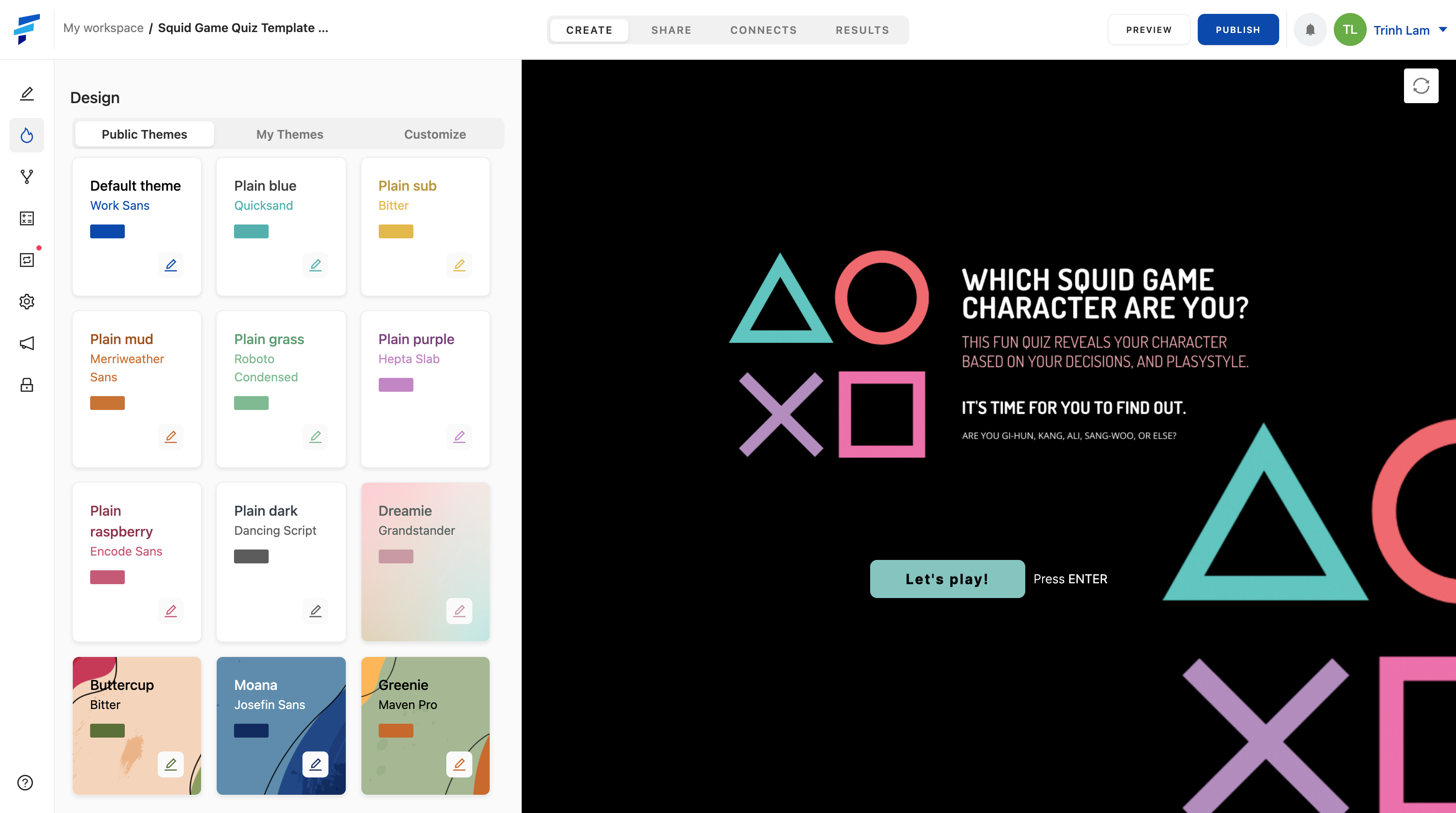 2. You can choose from available designs by selecting Public Theme and clicking on the design you want to apply the design to your form. The number of designs you have depends on your pricing plan.
2. You can choose from available designs by selecting Public Theme and clicking on the design you want to apply the design to your form. The number of designs you have depends on your pricing plan.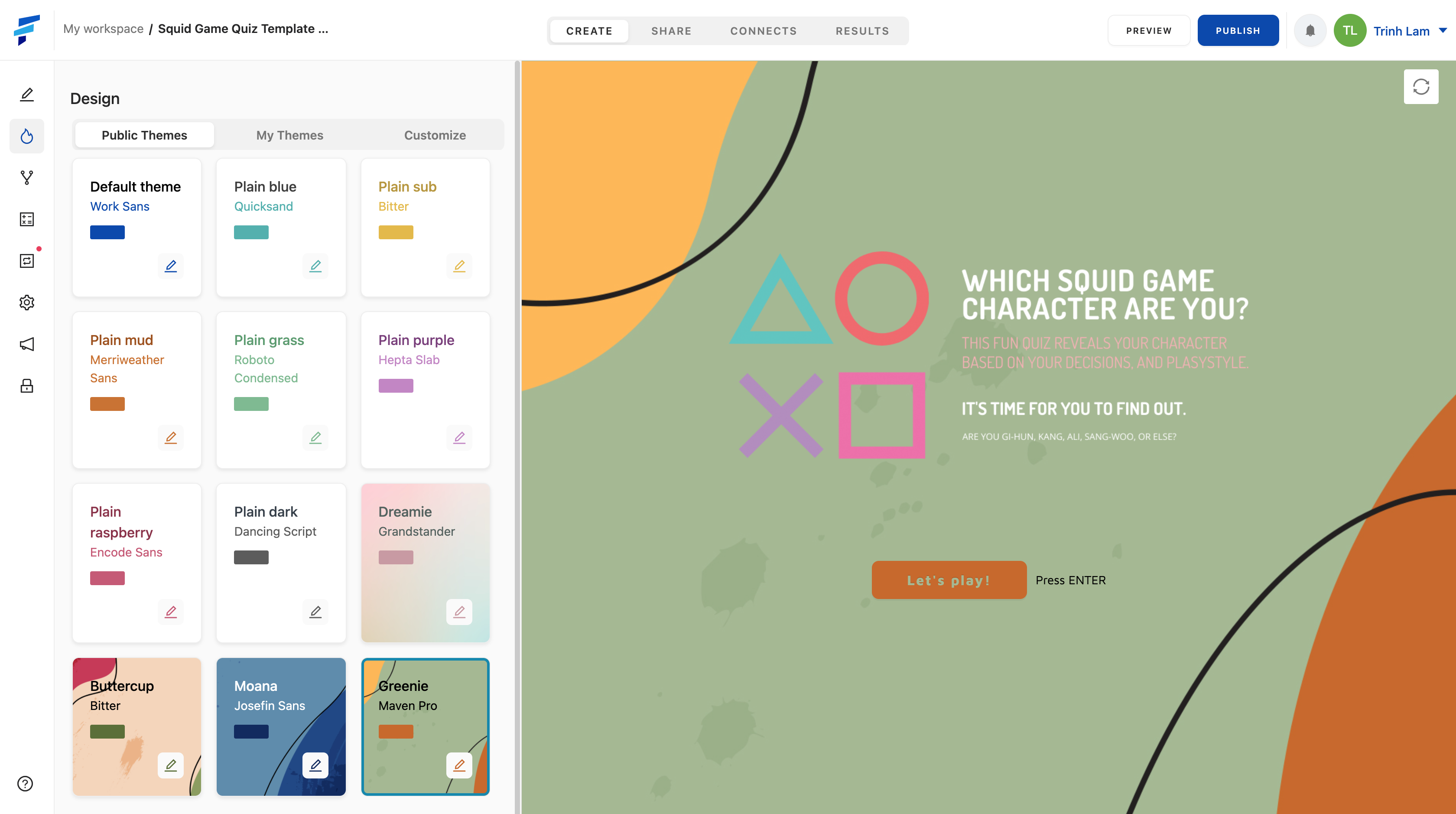 You can use our design right away or you can also make changes to it by pressing the pencil icon. If you choose to edit, you will be taken to the Customize tab.
You can use our design right away or you can also make changes to it by pressing the pencil icon. If you choose to edit, you will be taken to the Customize tab.
After making your adjustments, rename the Design and it will automatically be saved in the My Theme tab.
3. You can also create your own Design by selecting the My Theme tab, selecting New Theme. You will be redirected to Customize to fill in the name of the Design and make design adjustments.
Once named, the design will also be automatically saved in My Theme.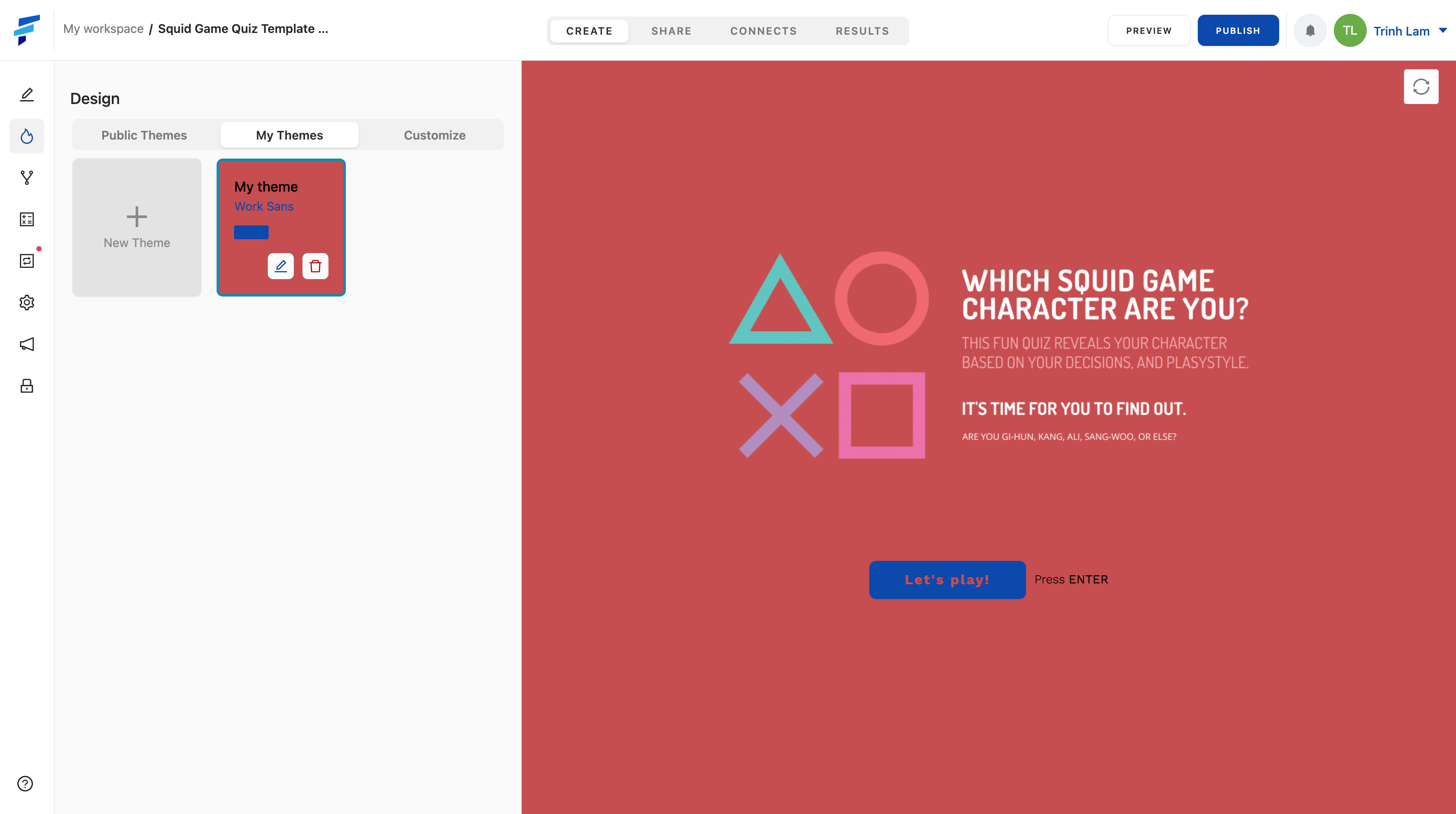 4. Customize:
4. Customize: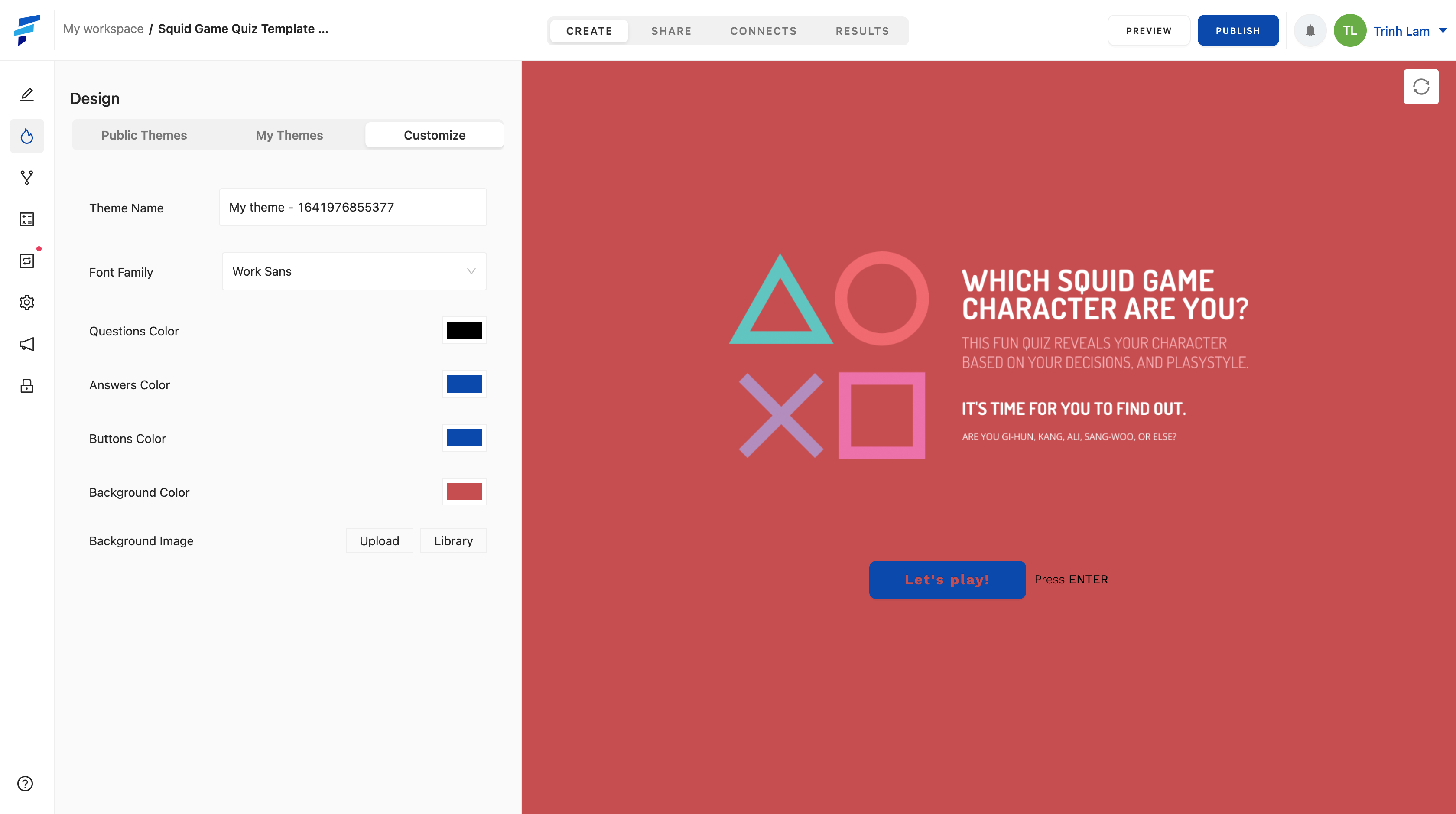 Theme Name: give the design a name.
Theme Name: give the design a name.
Font: choose the form door font.
Question color: choose a color for the question.
Answer color: choose a color for the answer.
Button color: choose a color for the button.
Background color: choose a color for the form's background.
Background image: choose an image for the background of the form
You can use our built-in photo library by selecting Library and searching for photos by keyword. Or upload your photo by selecting Upload and uploading it.

