Create your first form with Formtory.
The first thing you will see will be the screen shown below. This is the main workplace, the first step for you to create your own Campaign/Form/ Survey/ Quiz.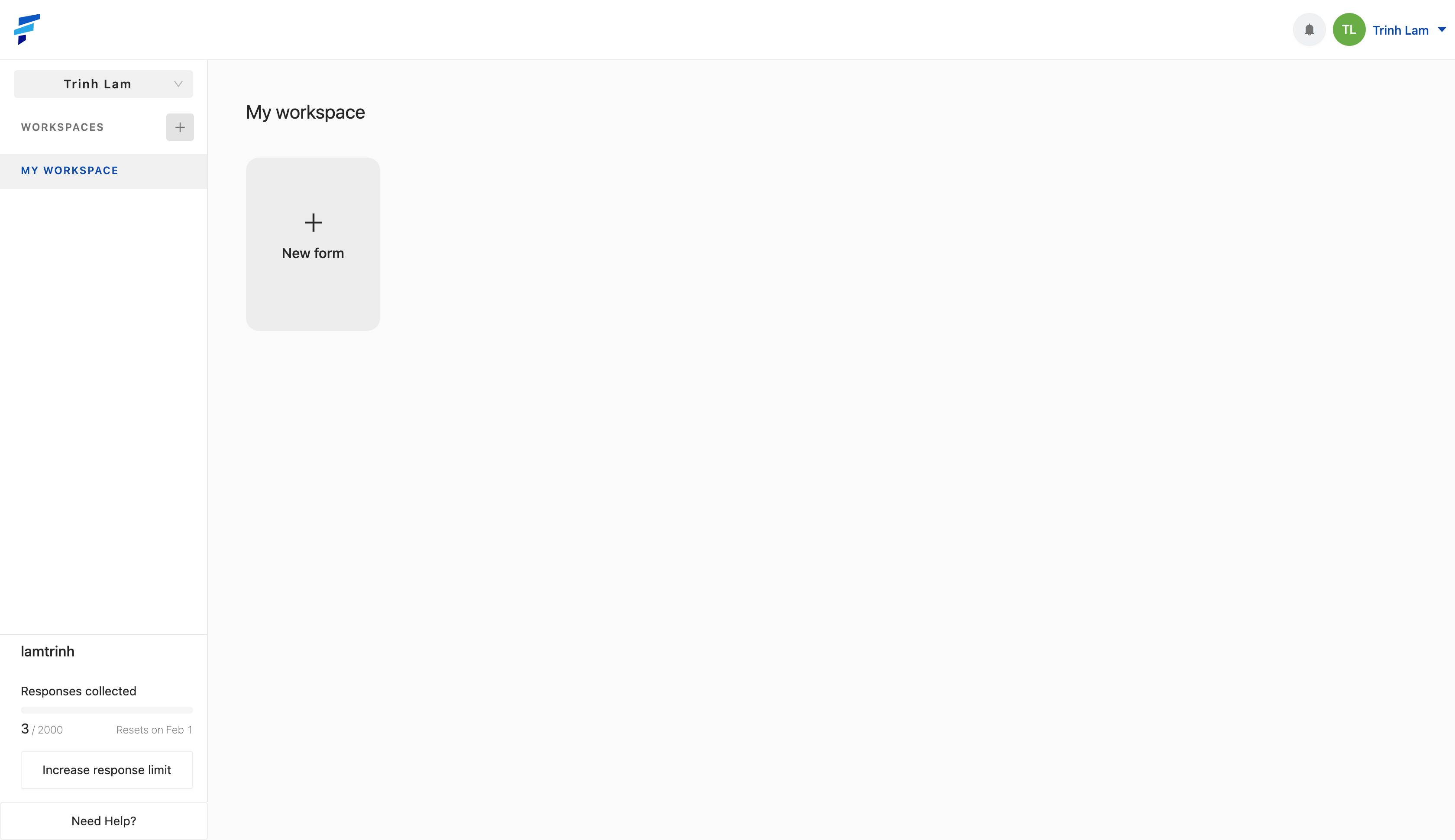 You can use our existing MY WORKSPACE or create one or more workspaces to use for your various campaigns. Click the name of the workspace above the New Form tab to change the name of the workspace.
You can use our existing MY WORKSPACE or create one or more workspaces to use for your various campaigns. Click the name of the workspace above the New Form tab to change the name of the workspace.
To get started, select the "New Form" tab and you will be presented with 2 options:
1. Use templates: If you don't know where to start, it's not a big deal as we already have a set of pre-made templates designed for different user needs, and are organized by categories clearly for you to find easily.
Choose for yourself an available form that suits your needs.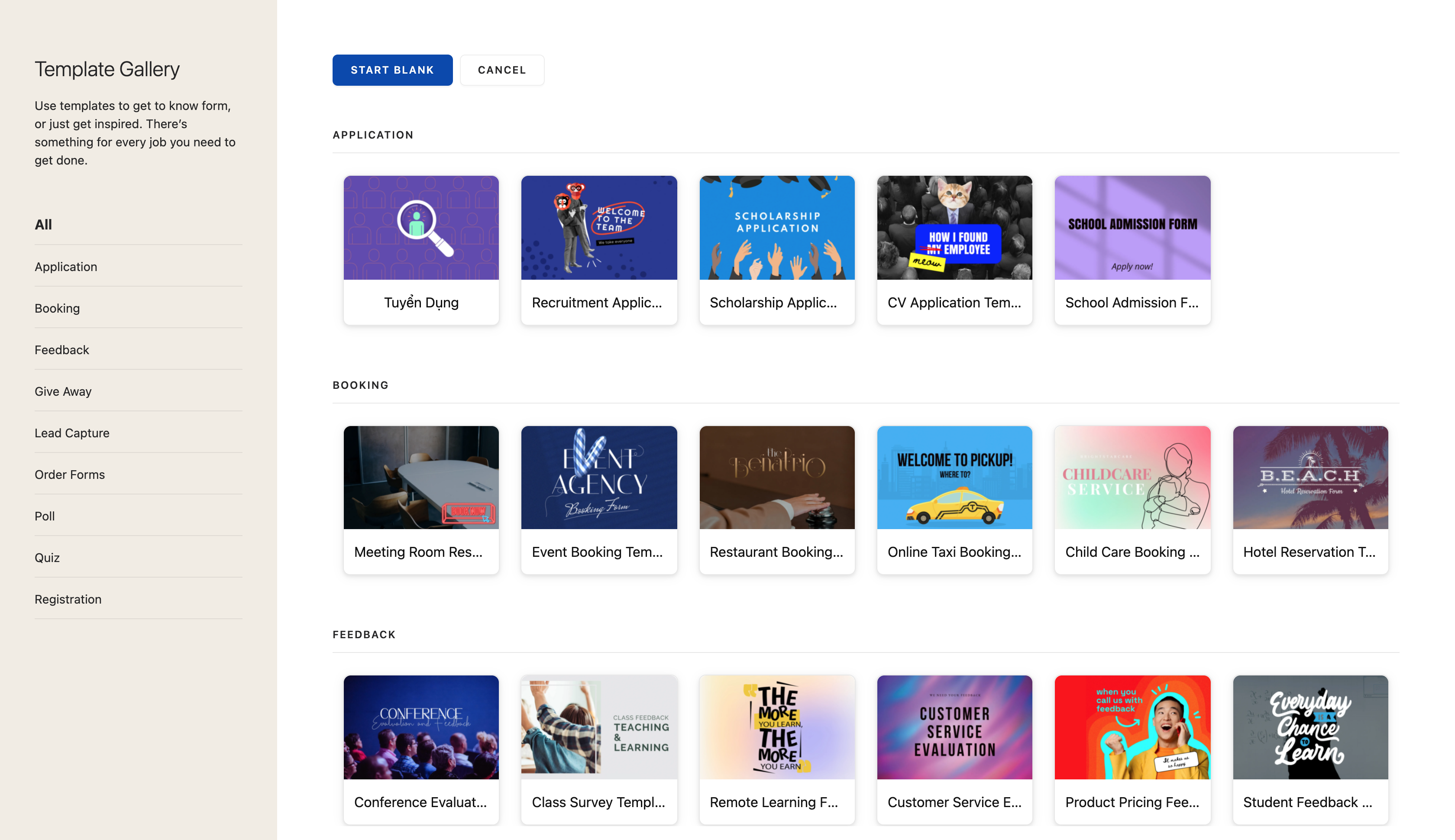 Select "Use this template" to use that form.
Select "Use this template" to use that form.
Once the right form has been selected, a new tab is automatically created in your Workspace for easy access and work with it in the future.
2. Start blank: With Start blank, you will be starting from scratch. You will be the one to create the content yourself, the form framework uses the form design tools we provide to be able to create a form according to the intended use that you want. To create a new one, click the New form option.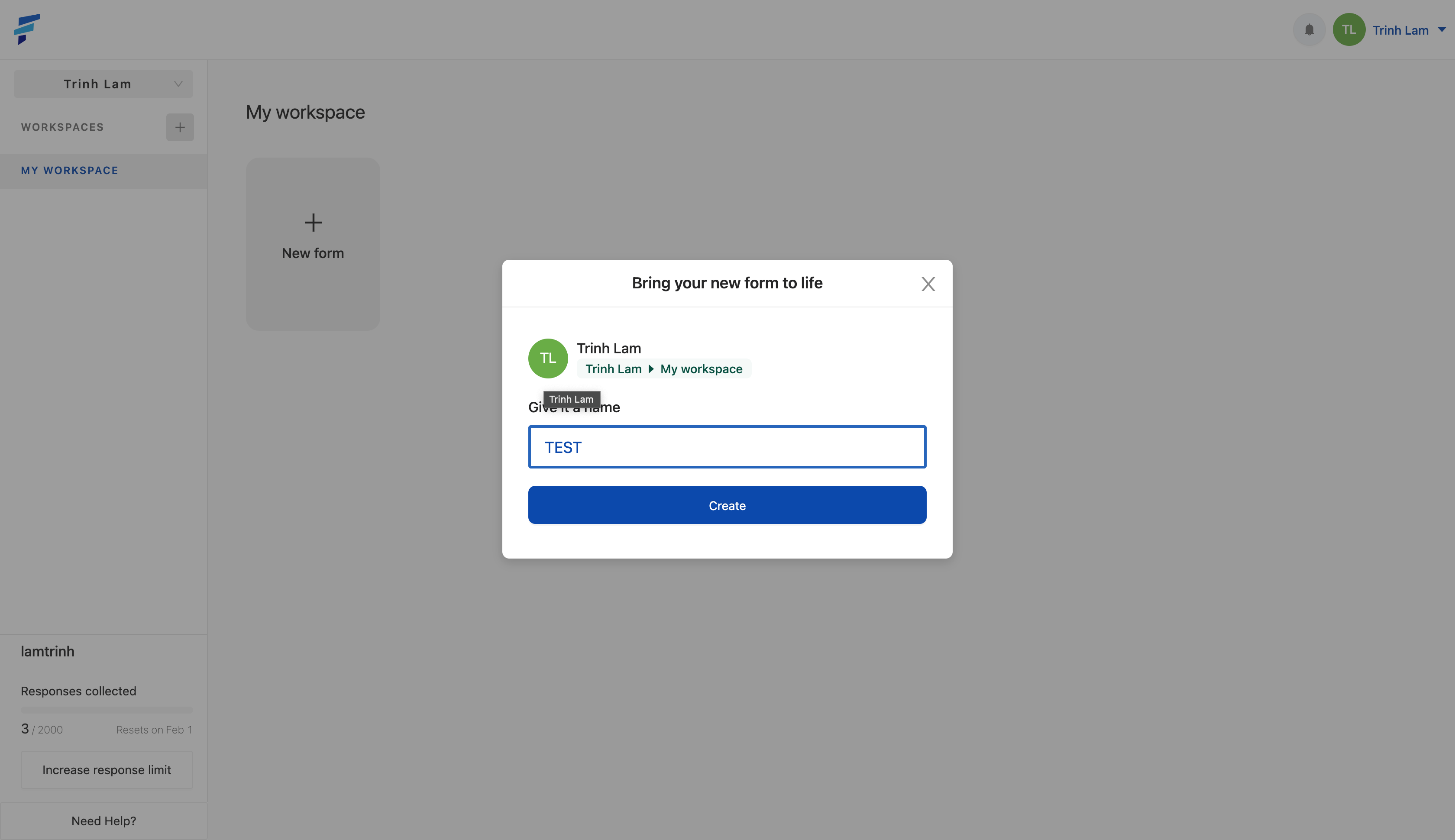 Name the form and press Create to create a new card.
Name the form and press Create to create a new card.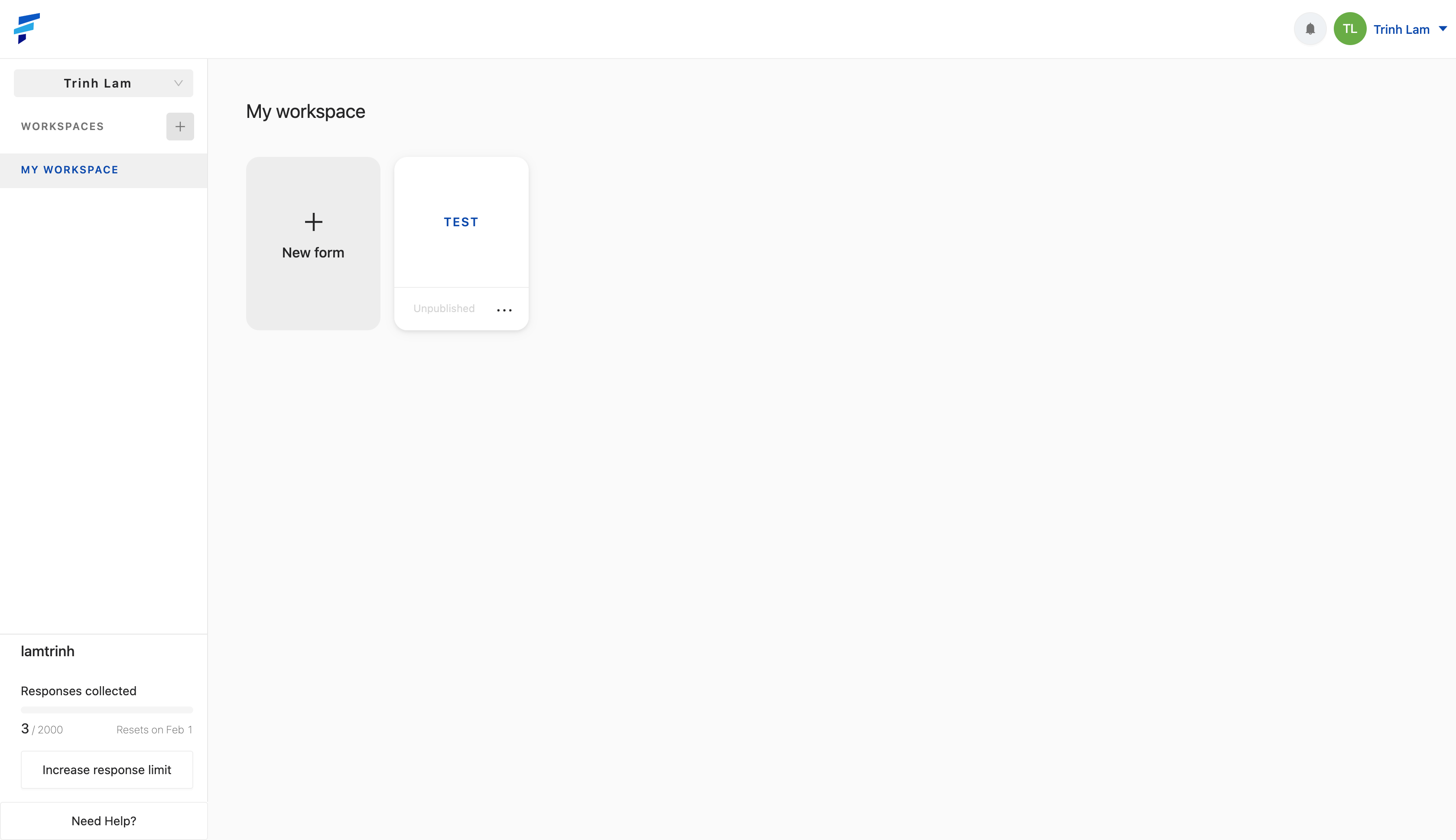 We highly recommend users use existing forms to get a basic framework, from which to edit the layout and content of the form to best suit each different use of users.
We highly recommend users use existing forms to get a basic framework, from which to edit the layout and content of the form to best suit each different use of users.

